eGrabber Studio
Powerful image acquisition
© EURESYS S.A. - Subject to change without notice
12/18/2023 Datasheet Powerful image acquisition /--/uploads/2024/07/4403_eGrabberStudio_1.png)
Main benefitsSpecificationsSoftware
Ordering Information
Offices
|
Highlights
eGrabber Studio Description
eGrabber Studio is the evaluation and demonstration application of eGrabber. It allows to test image acquisition with Coaxlink frame grabbers and GigE Vision cameras, check and configure the parameters (GenApi features) of the cameras and frame grabbers and save the acquired images into a file after acquisition. Live histogram and profile display are also available. Designed with a brand-new modern look, eGrabber Studio is compatible with Windows, Linux and macOS.
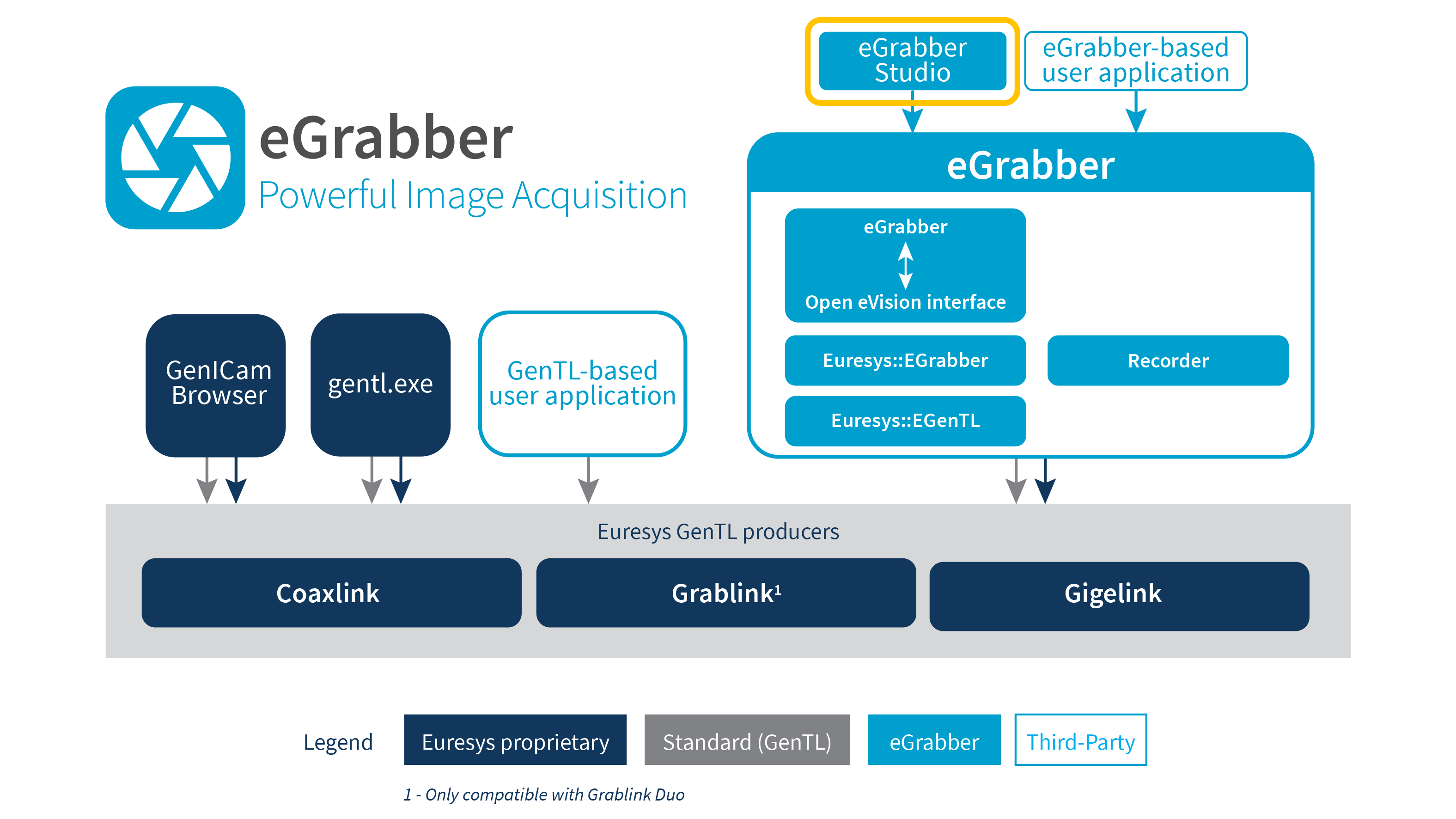
Main benefits
Latest release
eGrabber 25.12
Frame Grabbers
- New “3-camera, line-scan” firmware variant for Coaxlink Quad CXP-12
This release of eGrabber adds the “3-camera, line-scan” firmware variant for PC3603 Coaxlink Quad CXP-12 and PC3603-4 Coaxlink Quad CXP-12 frame grabbers.
The “3-camera, line-scan” firmware variant allows to connect up to 3 line-scan cameras: one with 1 or 2 connections and the others with only 1 connection.
- Extended support for 1X_2YE TapGeometry
This release of eGrabber adds the support for 1X_2YE TapGeometry to the “2-camera” firmware variant of PC3603 Coaxlink Quad CXP-12, PC3603-4 Coaxlink Quad CXP-12 and PC3623 Coaxlink Quad CXP-12 Value frame grabbers.
The 1X_2YE tap geometry is a configuration used in CoaXPress for area-scan cameras that feature two zones across the vertical direction.
Specifications
Software
- First release
eGrabber 22.03
- Host PC Operating System
Microsoft Windows 11, 10 for x86-64 (64-bit) processor architecture
Linux for x86-64 (64-bit) and AArch64 (64-bit) processor architectures
macOS for x86-64 (64-bit) and AArch64 (64-bit) processor architectures
Ordering Information
- Product status
Released
- Product code - Description
PC4403 eGrabber Studio
Download Area
eGrabber for Coaxlink, Grablink Duo, and Gigelink
- eGrabber 25.12 is the last release that supports:
- the Coaxlink Quad CXP-12 JPEG
- Windows 10 versions older than 1809 and Windows Server 2016
- Linux kernel versions older than 4.4 and GNU C Library versions older than 2.23
- macos-aarch64-kext and macos-x86_64-kext driver packages
- Windows 10 versions older than 1809 and Windows Server 2016 were supported up to eGrabber 25.12
- Linux kernel versions older than 4.4 and GNU C Library versions older than 2.23 were supported up to eGrabber 25.12
- macos-aarch64-kext and macos-x86_64-kext driver packages were supported up to eGrabber 25.12
- Coaxlink Quad CXP-12 JPEG was supported up to eGrabber 25.12
- The
Coaxlink_NetApi.dllassembly was supported up to eGrabber 25.03 - Windows 7, Windows 8.1, Windows Server 2008 R2, and Windows Server 2012 R2 were supported up to eGrabber 24.12
- Windows x86 (32-bit) was supported up to eGrabber 21.0
- Linux x86 (32-bit) was supported up to eGrabber 17.0
- Before version 12.8, the driver package was called Coaxlink
- Coaxlink Quad CXP-3 was supported up to Coaxlink 10.5.2
Memento
- Memento 25.12 is the last release that supports:
- Windows 10 versions older than 1809 and Windows Server 2016
- Linux kernel versions older than 4.4 and GNU C Library versions older than 2.23
- macos-aarch64-kext and macos-x86_64-kext driver packages
- Windows 10 versions older than 1809 and Windows Server 2016 were supported up to Memento 25.12
- Linux kernel versions older than 4.4 and GNU C Library versions older than 2.23 were supported up to Memento 25.12
- macos-aarch64-kext and macos-x86_64-kext driver packages were supported up to Memento 25.12
- Windows 7, Windows 8.1, Windows Server 2008 R2, and Windows Server 2012 R2 were supported up to Memento 24.12
- Windows x86 (32-bit) was supported up to Memento 21.0
- Linux x86 (32-bit) was supported up to Memento 17.0