eGrabber Gigelink
GigE Vision image acquisition library
© EURESYS S.A. - Subject to change without notice
12/18/2023 Datasheet GigE Vision image acquisition library /--/uploads/2024/07/4400_eGrabberGigelink_1.png)
Main benefitsSpecificationsSoftware
Ordering Information
Offices
|
Highlights
eGrabber Gigelink description
Gigelink is an optional library of eGrabber that provides a universal, hardware-independent access to GigE Vision cameras. With Gigelink, programmers can use the eGrabber concepts, objects, and function calls to acquire images from GigE Vision cameras, in the same way as with CoaXPress cameras (using the Coaxlink cards) and Camera Link cameras (using the Grablink Duo). Gigelink is compatible with GenICam as well as the eGrabber Studio applications.
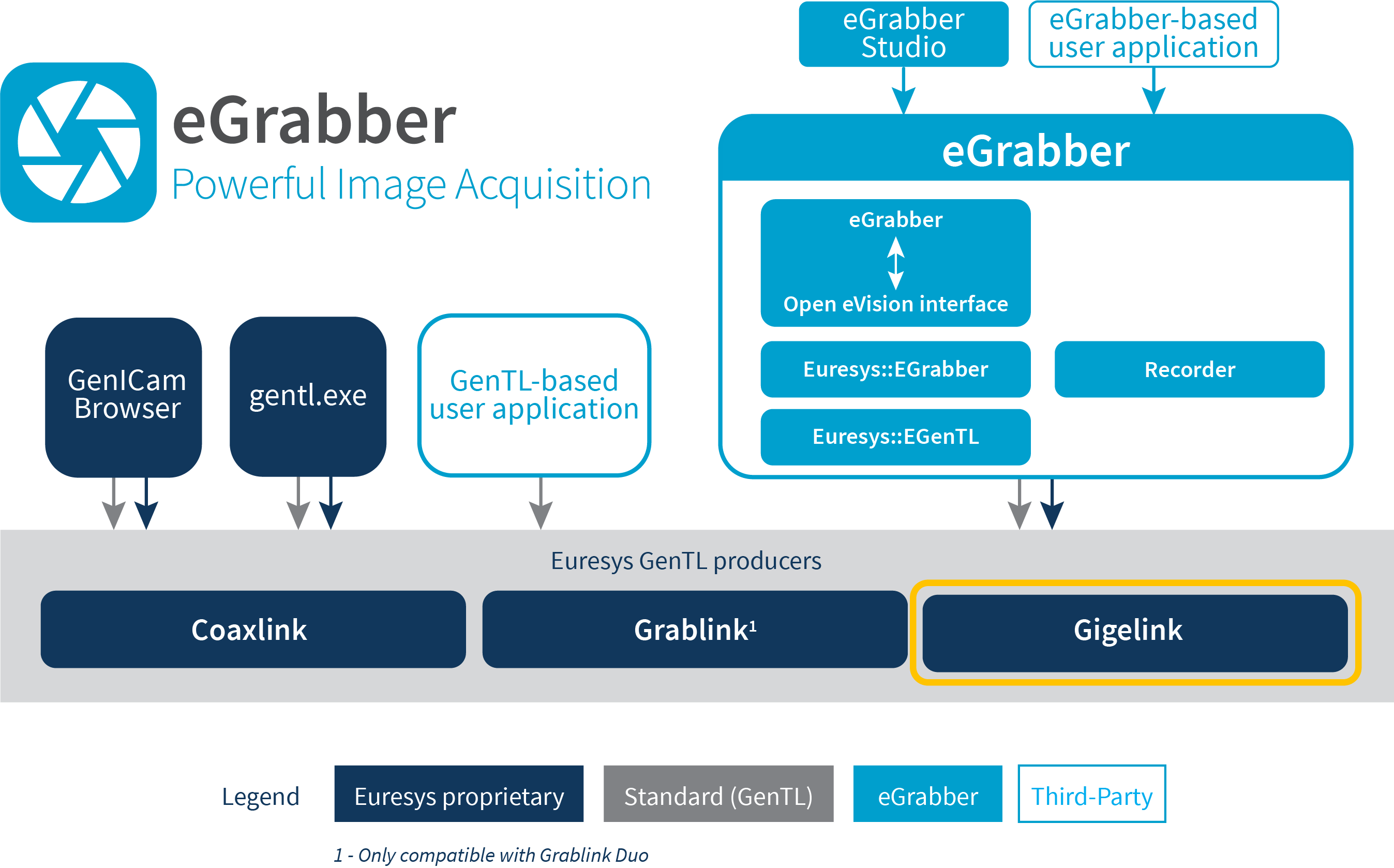
Main benefits
Latest driver release
eGrabber 25.05
- Notifications
This release of eGrabber adds a notification tool to list the popup messages received during the session. - Improved high DPI support
Starting with this release, eGrabber Studio adapts the scaling for high DPI displays.
This improves the readability on high DPI screens.
- Additional Converter information
This release of eGrabber exposes additional information about the Coaxlink CXP-12 to QSFP+ Converter at the GenApi Interface module, for example: ConverterFirmwareVersion and ConverterSerialNumber. - Improved update procedure
Starting with this release, it is possible to update the Coaxlink CXP-12 to QSFP+ Converter while operating in converter mode.
Specifications
Software
- Host PC Operating System
Microsoft Windows 11, 10 for x86-64 (64-bit) processor architecture
Linux for x86-64 (64-bit) and AArch64 (64-bit) processor architectures
Ordering Information
- Product code - Description
PC4400 eGrabber Gigelink
- Related products
PC4400-EV eGrabber Gigelink (30-day evaluation)
PC6514 Neo USB Dongle (empty)
Download Area
eGrabber for Coaxlink, Grablink Duo, and Gigelink
- The
Coaxlink_NetApi.dllassembly was supported up to eGrabber 25.03 - Windows 7, Windows 8.1, Windows Server 2008 R2, and Windows Server 2012 R2 were supported up to eGrabber 24.12
- Windows x86 (32-bit) was supported up to eGrabber 21.0
- Linux x86 (32-bit) was supported up to eGrabber 17.0
- Before version 12.8, the driver package was called Coaxlink
- Coaxlink Quad CXP-3 was supported up to Coaxlink 10.5.2
Memento
- Windows 7, Windows 8.1, Windows Server 2008 R2, and Windows Server 2012 R2 were supported up to Memento 24.12
- Windows x86 (32-bit) was supported up to Memento 21.0
- Linux x86 (32-bit) was supported up to Memento 17.0